Password Validation using ReactJs | ReactJS Project download
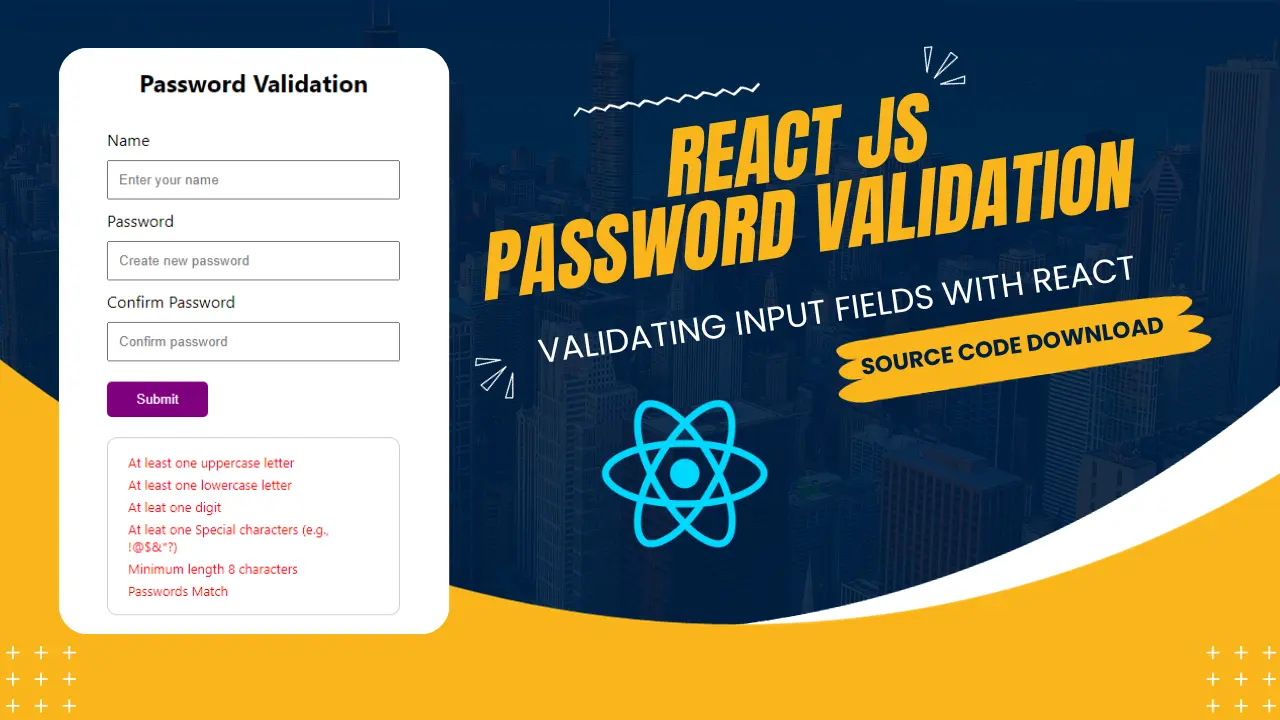
This React.js project is designed to provide password validation functionality for users. It allows users to create a password while ensuring it meets certain security requirements. The project also confirms whether the entered password matches the confirmation password.
1. Features of the project:
-
At least one uppercase letter.
- At least one lowercase letter.
-
At least one digit.
-
At least one special character (e.g., !, @, $, &, *, or ?).
-
Minimum length of 8 characters.
-
Users need to confirm their password by entering it a second time.
- Users can click the "Submit" button to submit their data.
2. Steps to run the project:
a) Download the project:
1. First download the project zip file and extract it on your computer.
b) Installation process:
-
Install node js if you haven’t installed it.
-
Go to the project root folder in your terminal.
-
Install react dependencies by using the command:
npm install
c) Run the project:
Now run the react project by using the command npm start