Pagination API Development using NodeJs , ExpressJs and MongoDB
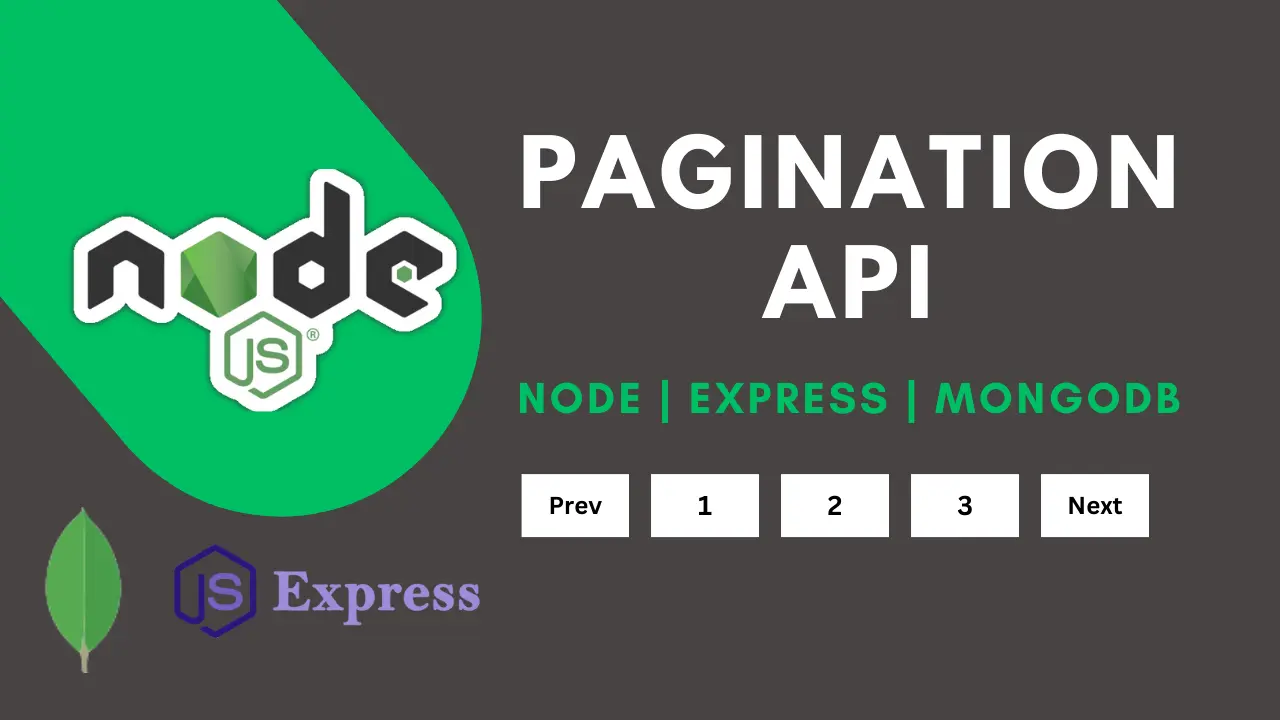
A pagination API built with Node.js, Express.js, and MongoDB offers a solution for managing paginated data. By sending a POST request, users can make new posts, and the API stores the post data in the MongoDB database. Using MongoDB's countDocuments method, the API counts the total number of posts in the database. It then uses the skip and limit functions to fetch the posts for the desired page.
1. Key features of the project:
1. New user creation.
2. Total page counts
3. Total posts counts
4. Posts per page
5. Error Handling
6. API Testing
2. Steps to set up the project:
a) Download the project:
1. First download the project zip file and extract it on your computer.
b) Installation process:
1. Install node js if you haven’t installed it.
2. Install required node packages - express, mongoose, body-parser, nodemon
c) MongoDB Database setup :
1. log in to the MongoDB database and create a new cluster and database.
2. Change the MongoDB string in the index.js file (MONGOURL) with your own database, username, and password.
d) Run the server :
1. Run the server by using the command: npm start